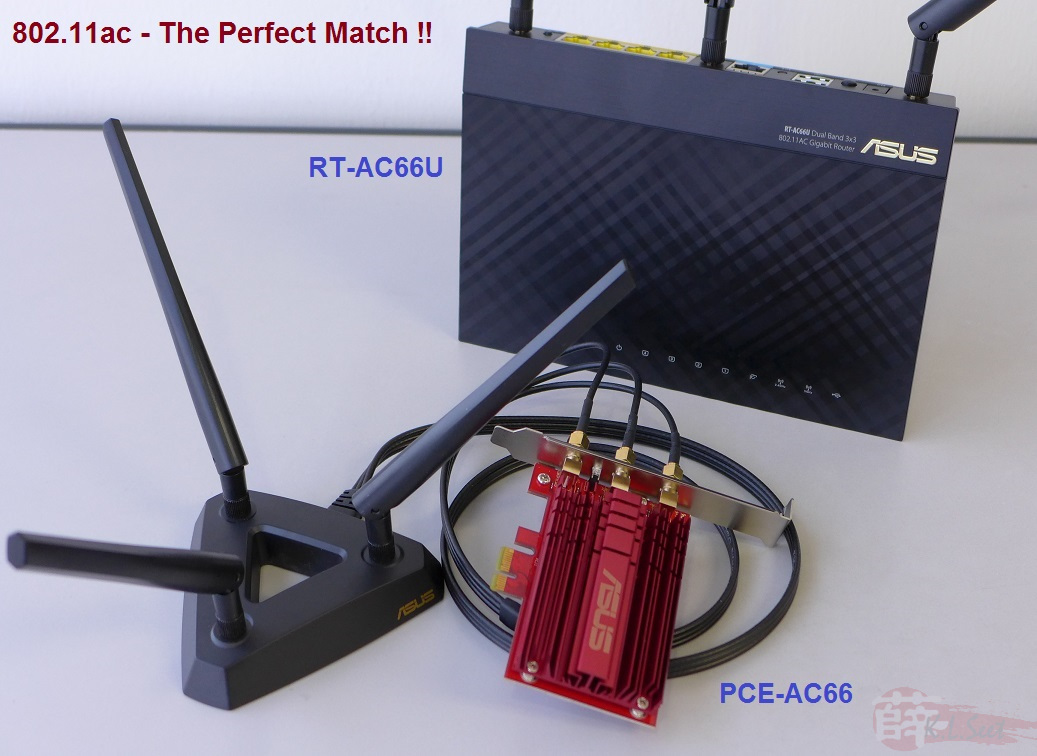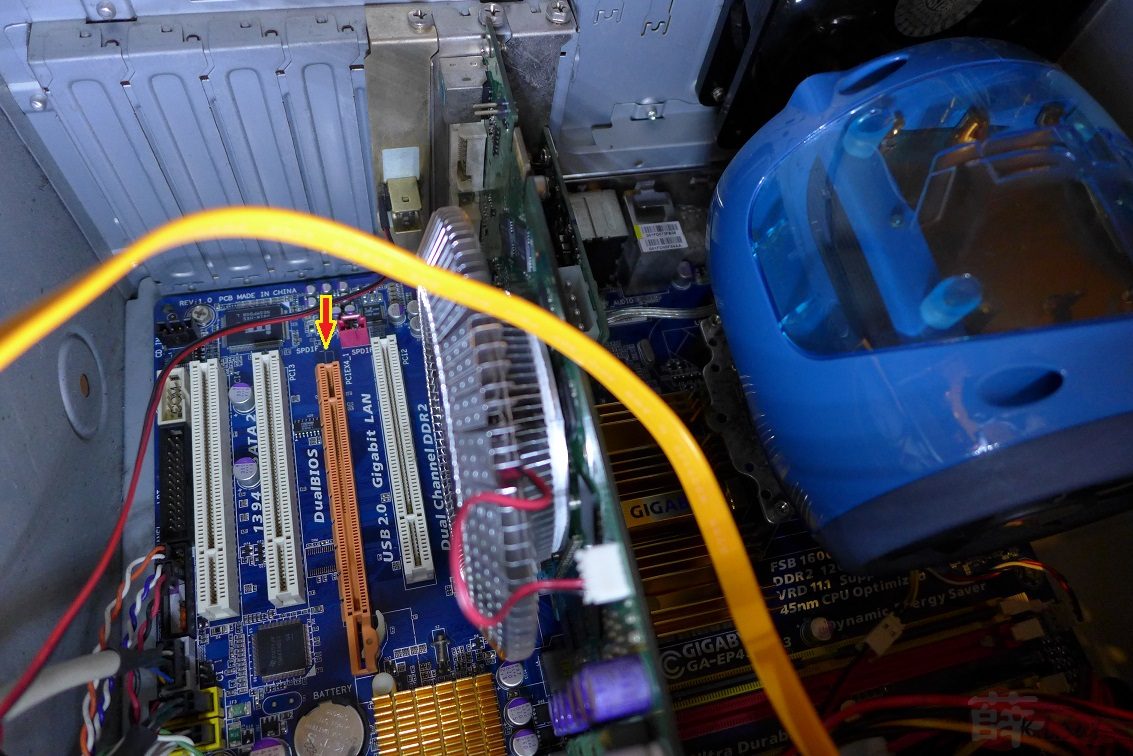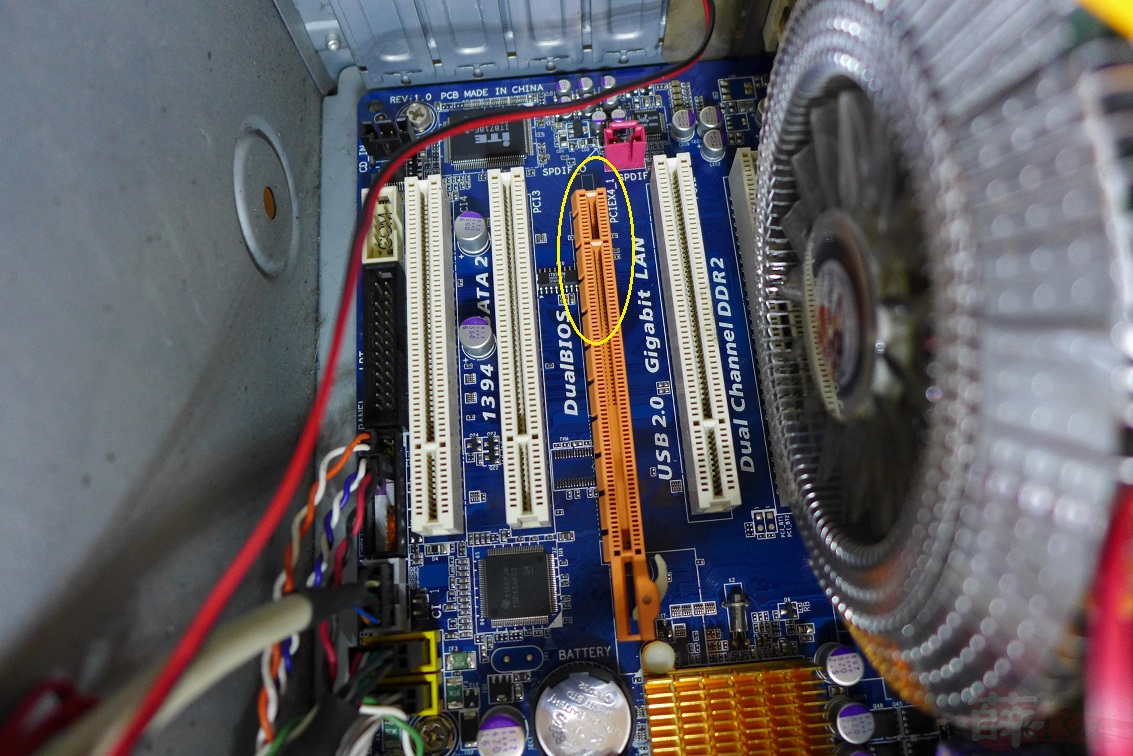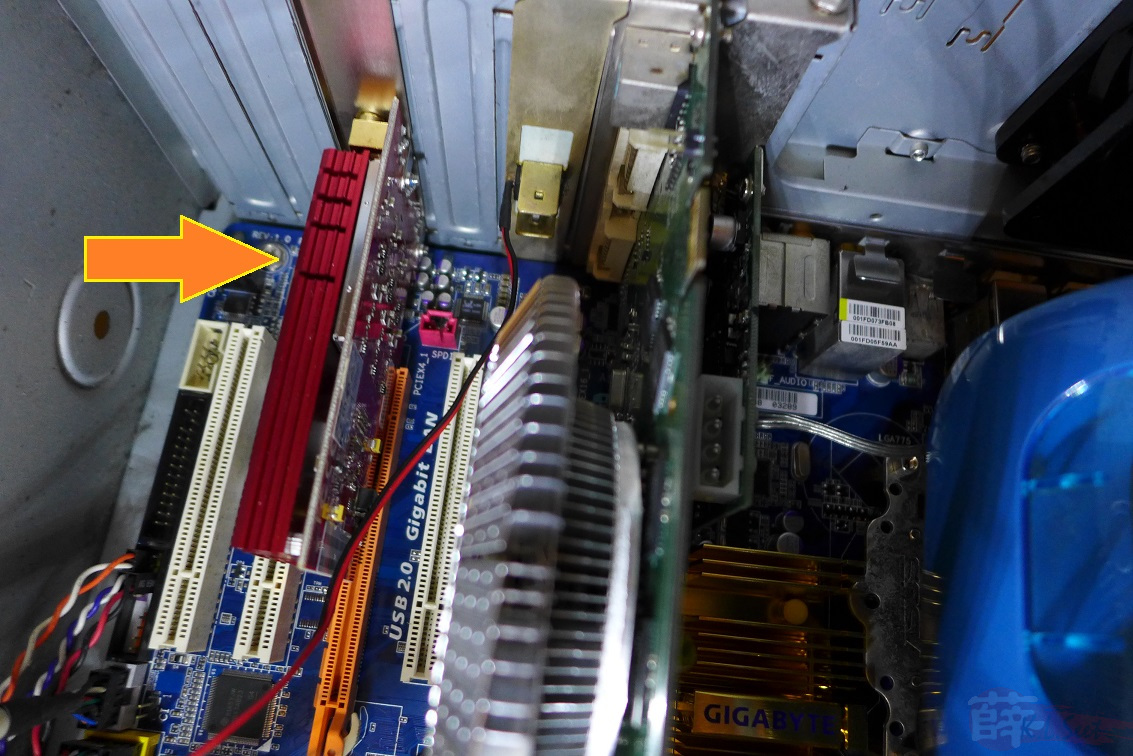ASUS PCE-AC66-A1
A whole new wireless speed experience --> the ultimate 802.11ac !! !!
!!
Unboxing Photos
Quality built & design 
Product Information:
- Official website
- FCC ID : MSQ-PCEAC66
- WikiDevi
- SmallNetBuilders Review (test with RT-AC66U)
- CNet Review
- Legit Review
Installation
I have a old PC (Dual E2200 4G DDR2) at upstairs study room, years ago OC for gaming, now mostly use for web-browsing and simple task
Spec as follows: (Win7 64bits)
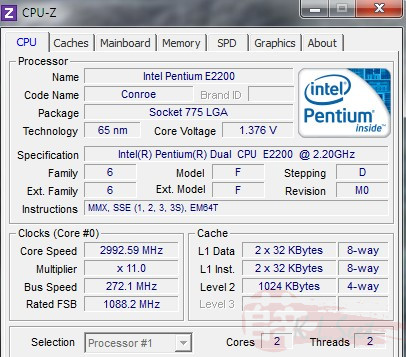
Before installing the device, unplug power-supply first !!
Locate an empty PCIe slot like this:
Slowly & carefully insert the ASUS PCE-AC66 card .... ensure it inserted nicely, then screw to tighten it on casing
You may either attach the antenna right at the back, or use the extension stand (my preference)
Stick the stand (it's magnetic) on the PC, point the antenna to the base station's direction
Alright, hardware installation done, power up !
(Is my old OC's PC still cool ?!  )
)
Setup - Win7
Before starting driver installation, go to the official site and download the correct driver for your PC's OS
Back to my PC with Win7 64bits OS, follow the steps and go to "Device Manager" property driver, click "Update Driver" :
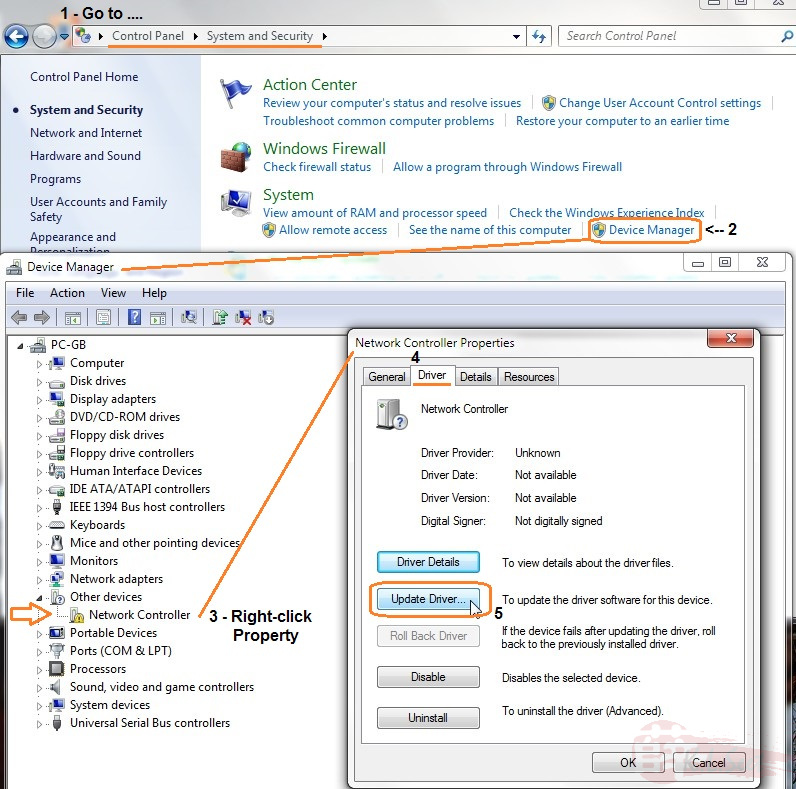
Browse & select the downloaded driver to complete the driver installation :
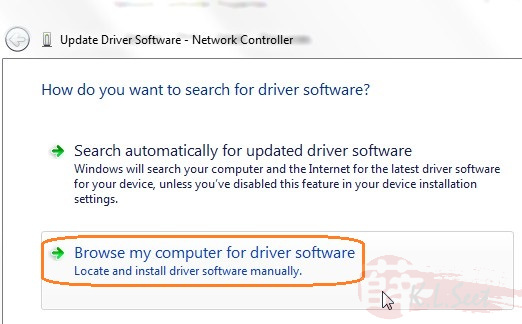
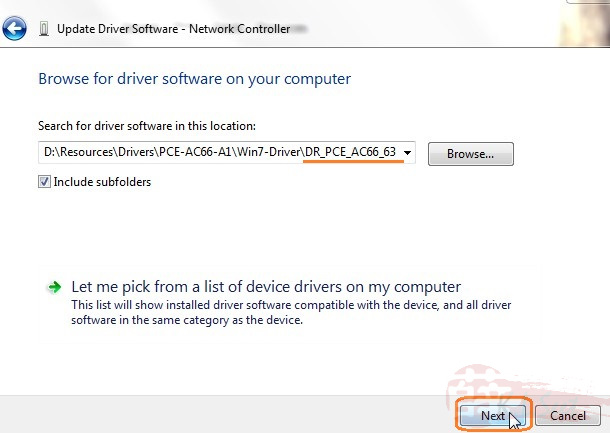
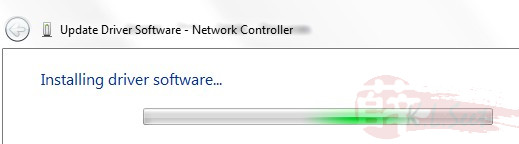
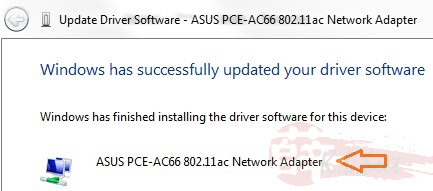
Ensure the driver is installed correctly without any error
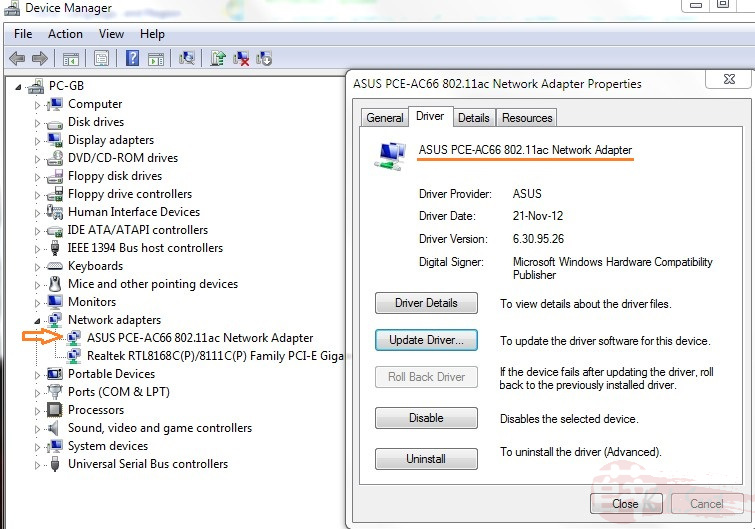
Once done, re-boot the PC
After reboot, choose the base station to connect, good to go 

Now, let's dance with the RT-AC66U !!  !!
!!