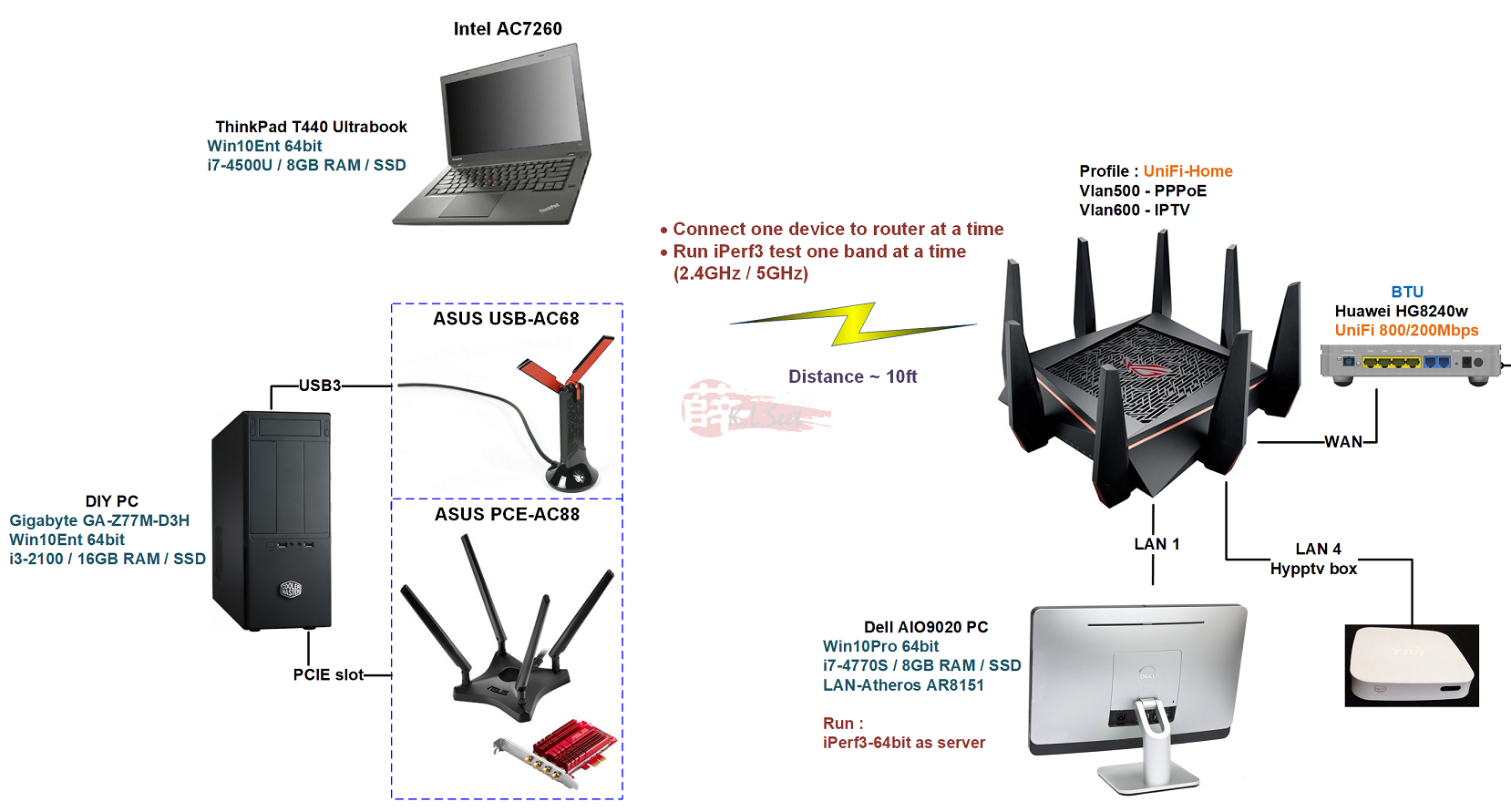ASUS ROG Rapture GT-AC5300 Wireless Performance Tests
(Refer to initial post HERE )
Wireless performance tests (2.4GHz & 5GHz) based on my following home setup and testings :
Wireless performance testing scenario/setup as follows :
- GT-AC5300 HW ver.A
- Stock Firmware 3.0.0.4.384_45149 (Released on 5Dec2018)
- TM UniFi Turbo-ed package 800/200Mbps download/upload
- LAN iPerf3 test
- WAN Ookla SpeedTest (Windows desktop version)
- All laptop/PC with current latest Win10-64bit (Pro/Enterprice) update, all with SSD
- Run each test connect one device at a time, distance to router around 10ft
- .
Router setup as follows :
Note : The testing is solely based on my current setup/configuration/environment, it's for my own reference only and cannot be used for any other comparison or benchmark purposes.
GT-AC5300 2.4GHz Wireless Performance Tests :
GT-AC5300 5GHz-1 Wireless Performance Tests :
For the second 5GHz radio band 5GHz-2, ASUS recommend/reserve for gaming purpose. However, based on my above setup/testing, I'm not getting good/consistent result on the 5GHz-2, almost half of the 5GHz-1 performance. I'm not sure exactly what's going on, I noticed that the default 5GHz-2 channel is set at 149, my guess might be too high channel for my client adapters above, or might require some "special/gaming" client adapter and further setting/adjustment on the router to fully utilize the 5GHz-2 band ...