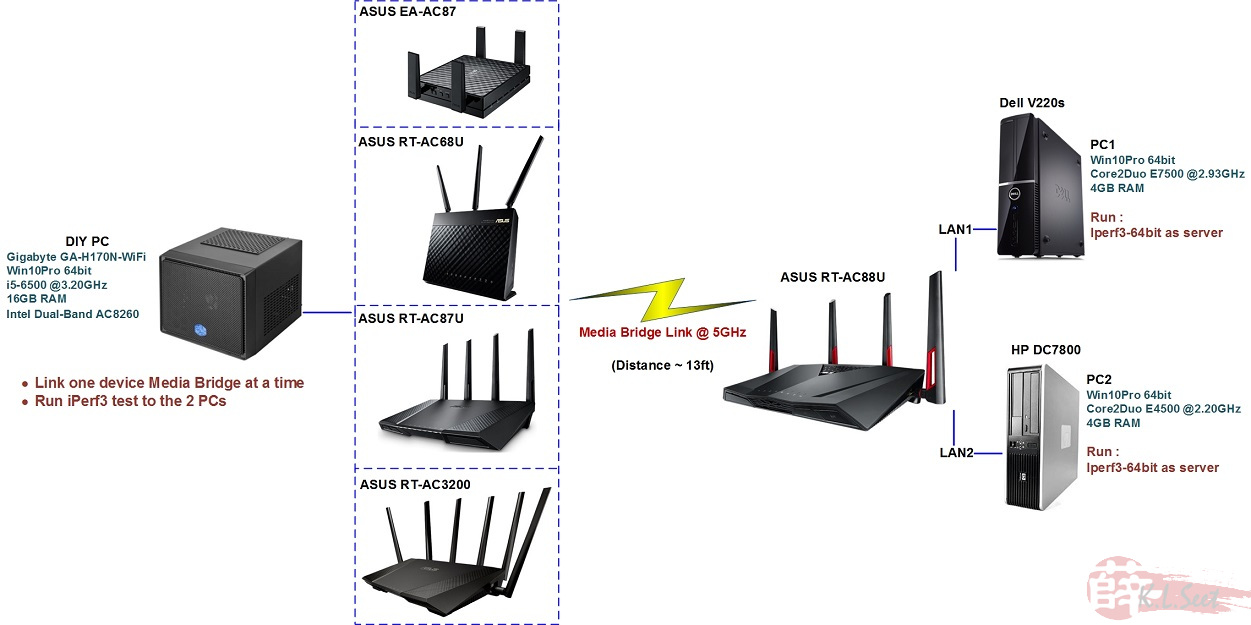ASUS RT-AC88U (HW Ver: A2) WiFi Media Bridge Link Test
(From previous post HERE)
WiFi Media Bridge link test based on iPerf3 with the following setup :
Note : The following test was based on my devices with specific settings (OS/software/version etc) and environment setup. The wireless test results may vary depending on device/hardware/software/setting/environment. This test is meant for my own reference only and should not be used for any benchmarking or comparison purposes.
The router's FW version and wireless setting as follows:
Test scenario & condition :
- All PCs run on current latest same Windows 10 (ver. 1511) 64-bit
- All PCs use current latest iPerf3.1.2
- All ASUS routers use current latest FW available from ASUS official website
- 2 PCs connect through the router's LANport run iPerf3 as server, AntiVirus & Windows Firewall turn-off, no other apps running
- During testing, the router is connected to UniFi internet (both IPv4 & IPv6) with IPTV streaming HD channel non-stop at LANport4
- The test PC will connect to the Media Bridge link device and run iPerf3 as client, run 2 tests to the 2 iPerf3 PC server separately
- Only 1 wireless device is connected and run the iPerf3 test at one time
WiFi Media Bridge Link Test @5GHz (EA-AC87U / RT-AC68U / RT-AC87U / RT-AC3200)
.