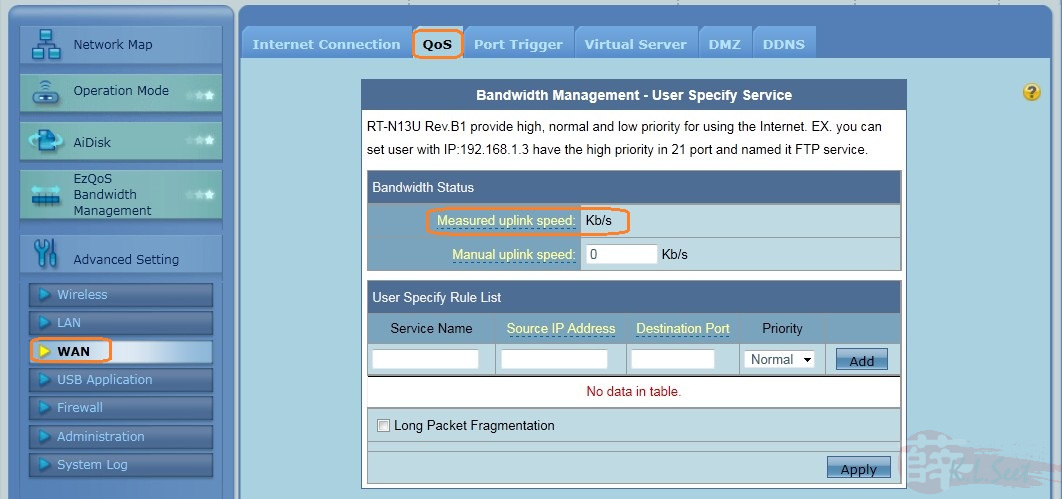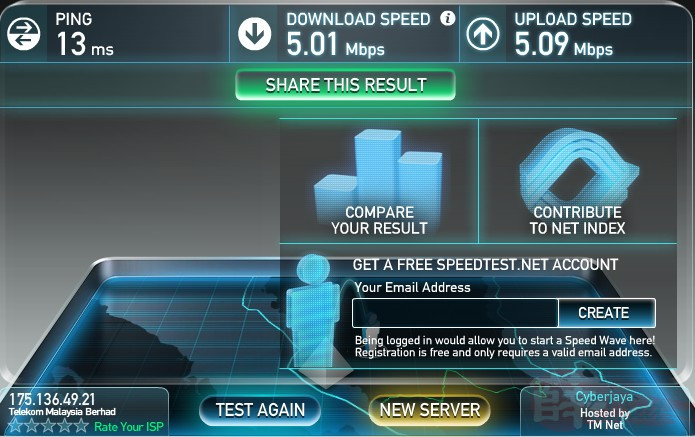ASUS RT-N13U Ver B.1
WiFi Test (based on BetaFirmware-3 with WAN online check)
Still struggling to understand how the QoS work, some rather unusual behavior I noticed ..... 
Even though it comes with some pre-configure QoS selection, however I still prefer to setup own QoS rules.
Go to "WAN --> Virtual Server tab", setup port forward for my uTorrent
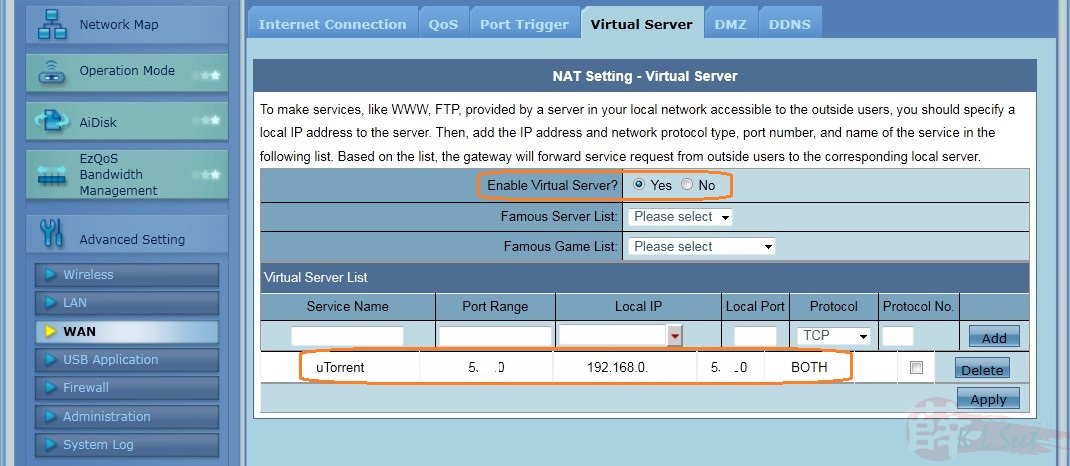
On "QoS tab", manually entered 5300Kb/s as uplink speed for my VIP5 package, follow by setting the usual ports & it's priority, click "Apply" when done
Note: Strange, there is no download speed here ?
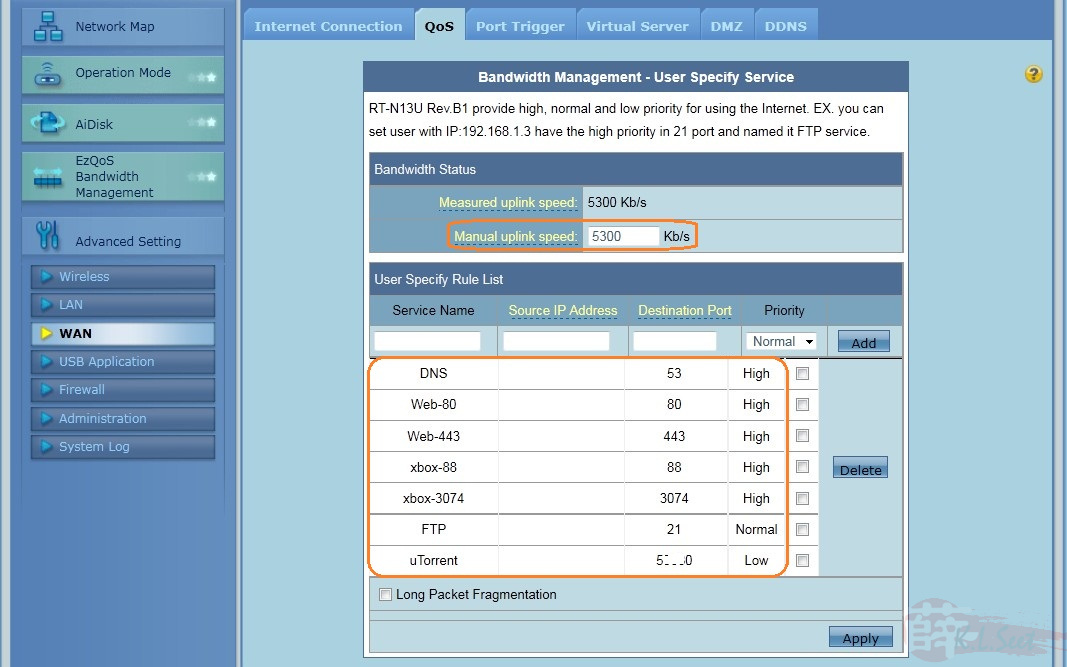
Optional: Check system log to re-confirm it's connected to UniFi
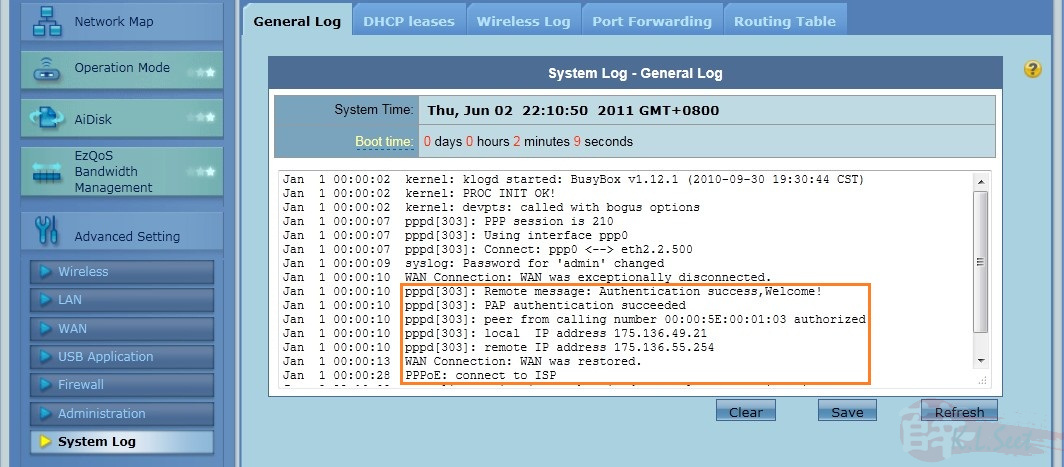
Run SpeedTest, noticed the upload is less than 4Mbps .....
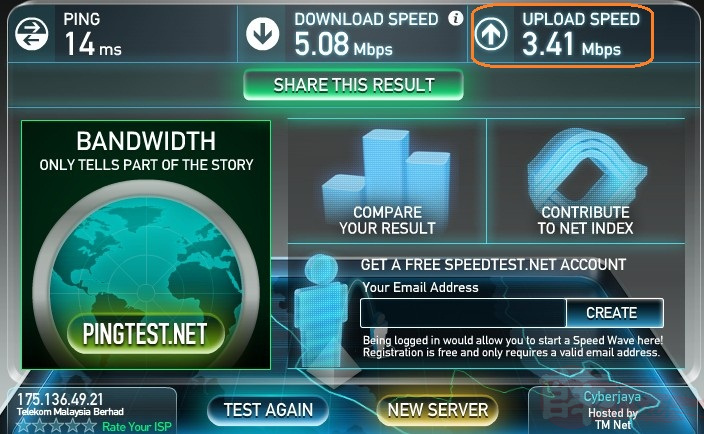
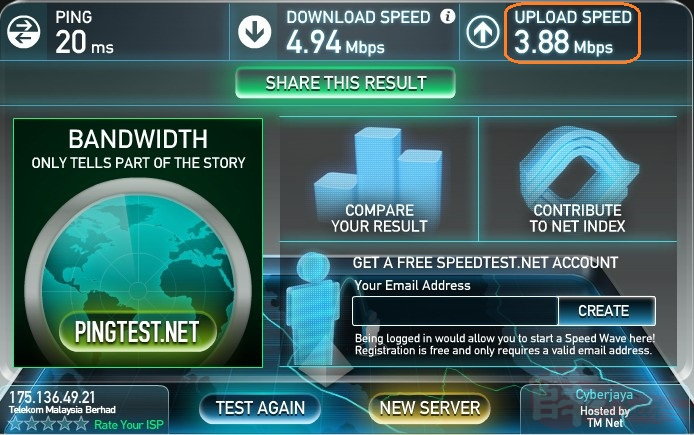
Go back to "WAN-->QoS tab", entered 7000Kb/s uplink speed, click "Apply"
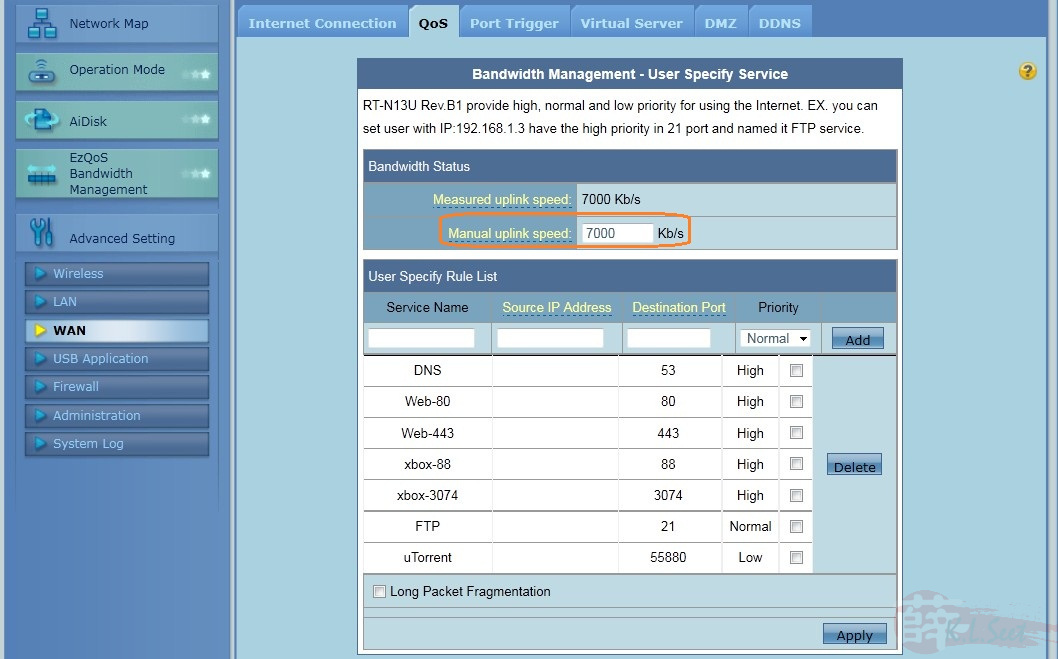
Run SpeedTest again, noticed it's back to usual and can hit 5Mbps !!
(Just cannot understand how the 7000Kb/s uplink speed translate to ~5Mbps work, or may be there are some other special calculation algorithm ??)
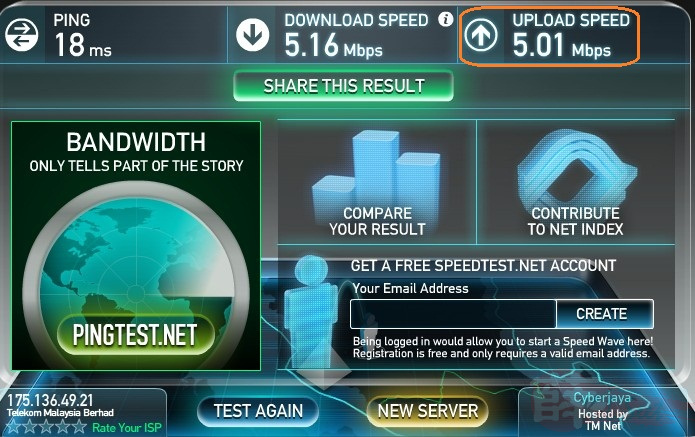
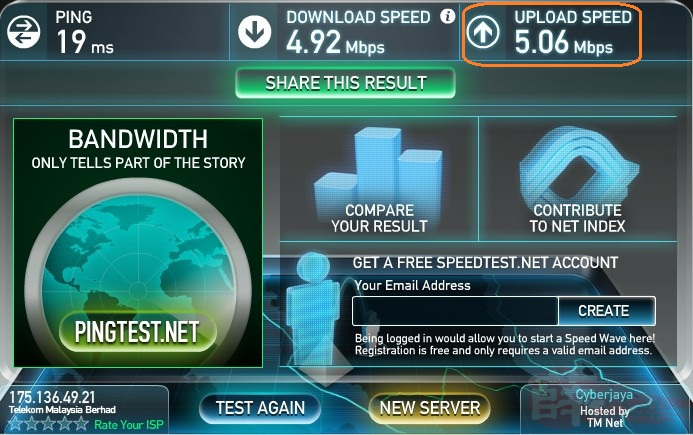
Not sure whether this is design-as-per-function thing or something wrong with my setting, guess may have to really take some time to figure this out ..... 
So for time being, if you encountered similar unusual download speed, may be can play around with the uplink speed.
2nd round test, I re-set everything, this round try to test the EzQoS feature. Before I continue, just to show this is the raw without any settings.
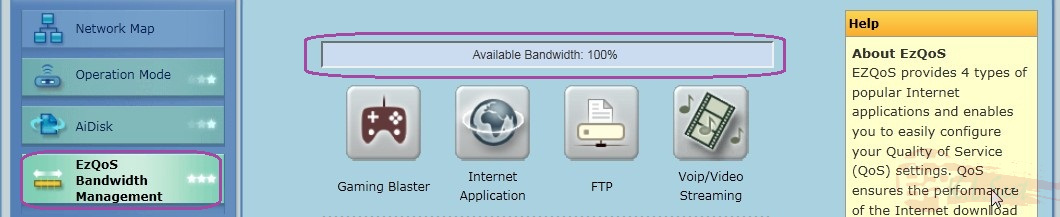
Noticed the "Measured uplink speed" is blank before I setup anything.
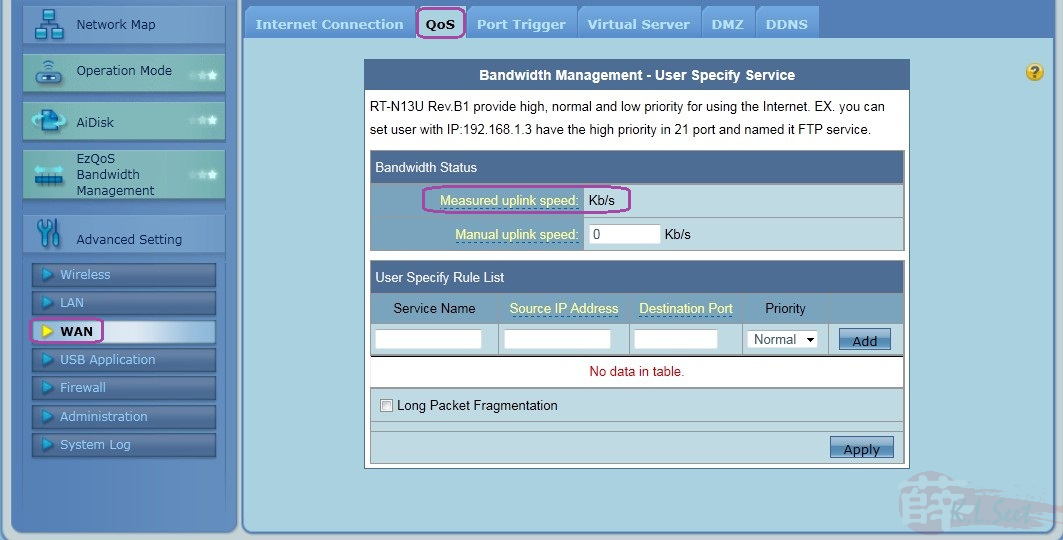
and I can get the usual download / upload speed
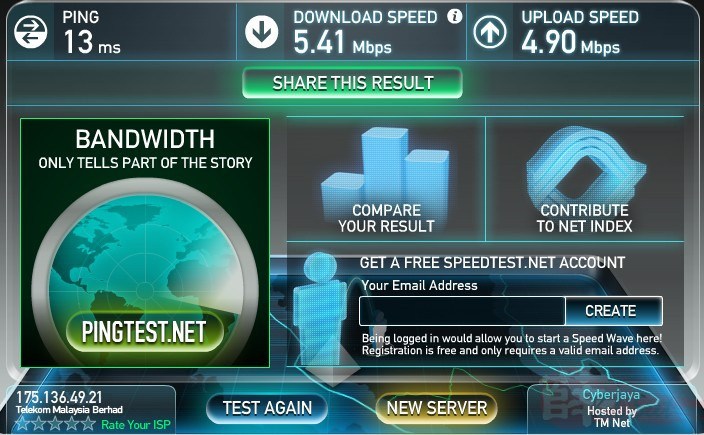
Now back to the EzQoS, I select the "Gaming Blaster", hit "Save" to continue
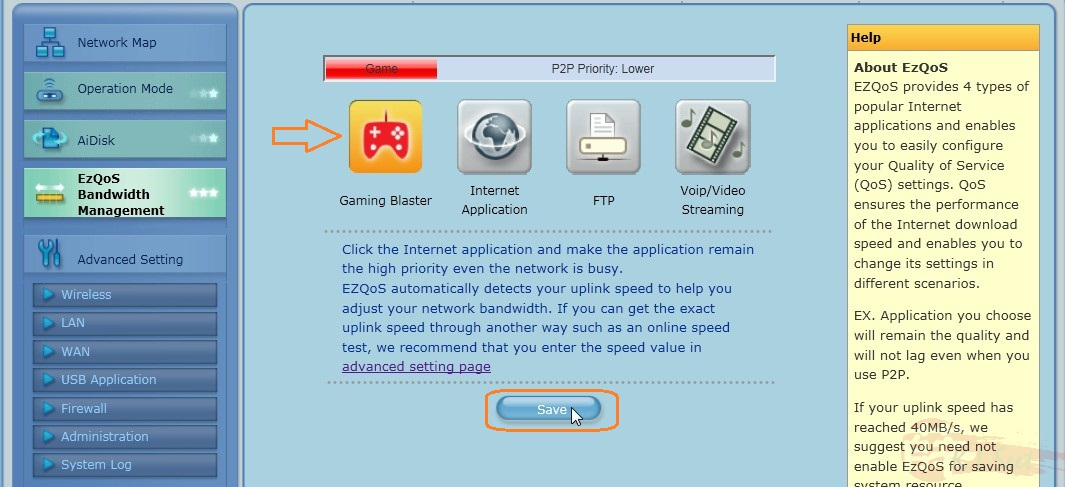
Straight go to "WAN --> QoS", noticed the "Measured uplink speed" now become 175Kb/s
I really have no idea how this figure being calculated or measured based on my VIP5 by selecting the "Gaming Blaster" ..... 
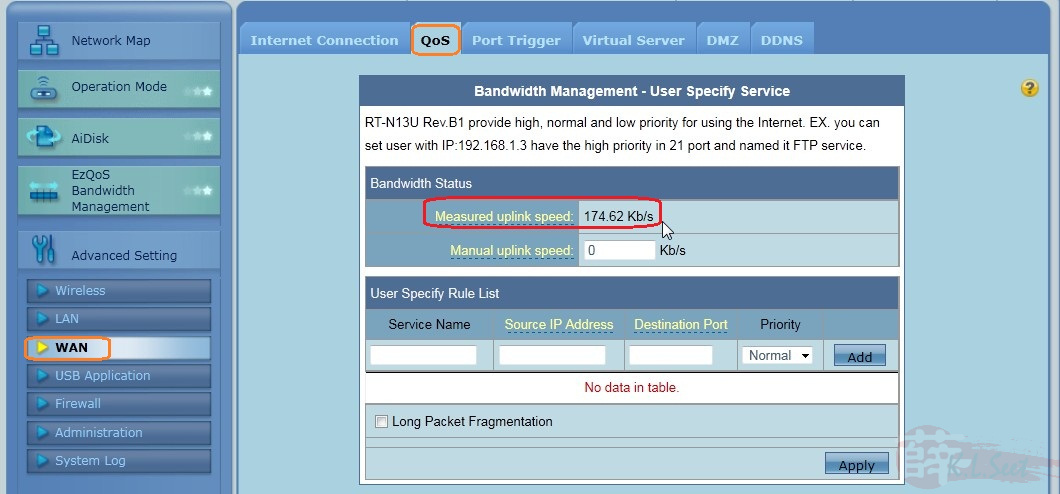
and it limit my upload to less than 0.2Mbps !! 
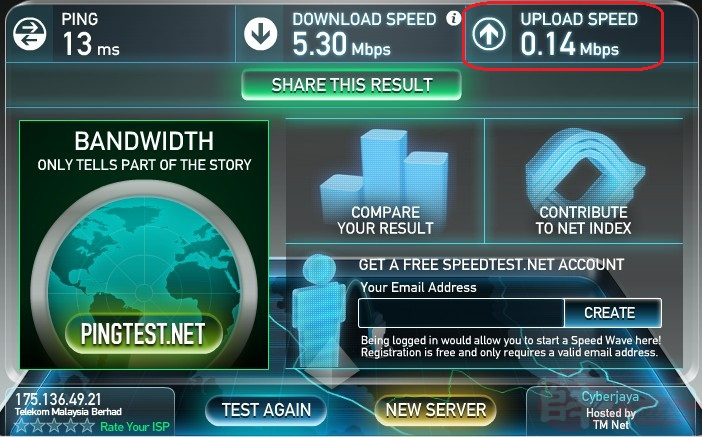
So I decided to turn off the EzQoS by unselect the "Gaming Blaster" option, click "Save" to continue
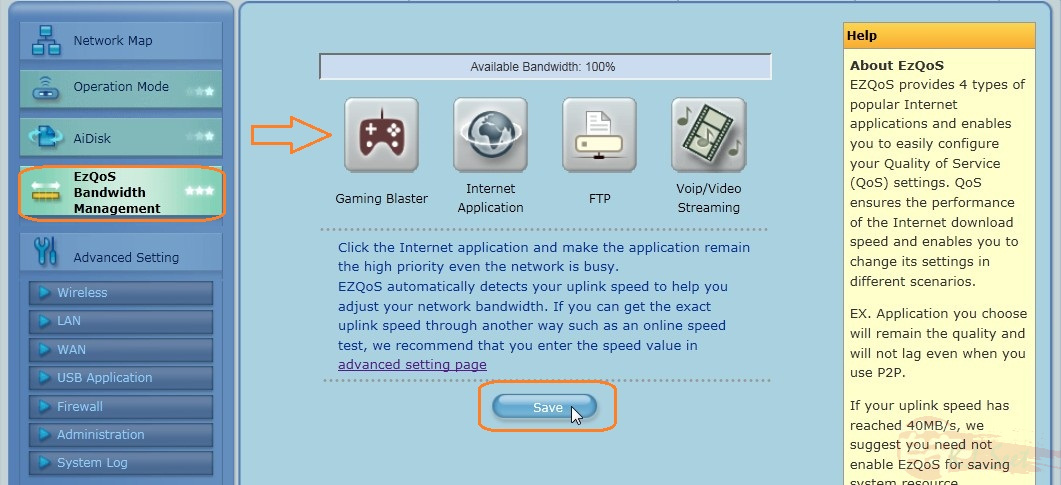
Now back to "WAN --> QoS tab" noticed the "Measured uplink speed" seem back to normal.