TOTOLINK T6 (V2) Dual-Band AC1200 Duo WiFi Mesh
Unboxing, Look & Feel, Setup UniFi-Home & Mesh Network, Mesh Performance Tests :
Click/view/skip to the following chapters for :
0:00 - Unboxing
0:29 - Look & feel
1:27 - Initial setup (Master unit)
1:50 - Stock firmware overview
3:18 - Setup TM UniFi-Home
3:38 - Setup Mesh network (Satellite unit)
3:51 - Mesh Networking menu
4:10 - Tests scenario setup
4:21 - SpeedTest LAN-WAN
4:52 - Mesh node test at hall area (~12ft)
5:42 - Mesh node test at wet kitchen area (~40ft)
Small/cute little duo-wifi-mesh toys which can support TM-UniFi (both vlan.500 & vlan.600) ![]()
Thanks TOTOLink Malaysia for the T6 twin-pack router ![]()
This is a newer T6 V2 version (100Mbps) :

Product Photo
Official Product Info : TOTOLINK T6 (V2)
Support localised ISP profile including TM-UniFi (both vlan500-internet & vlan600-IPTV) :
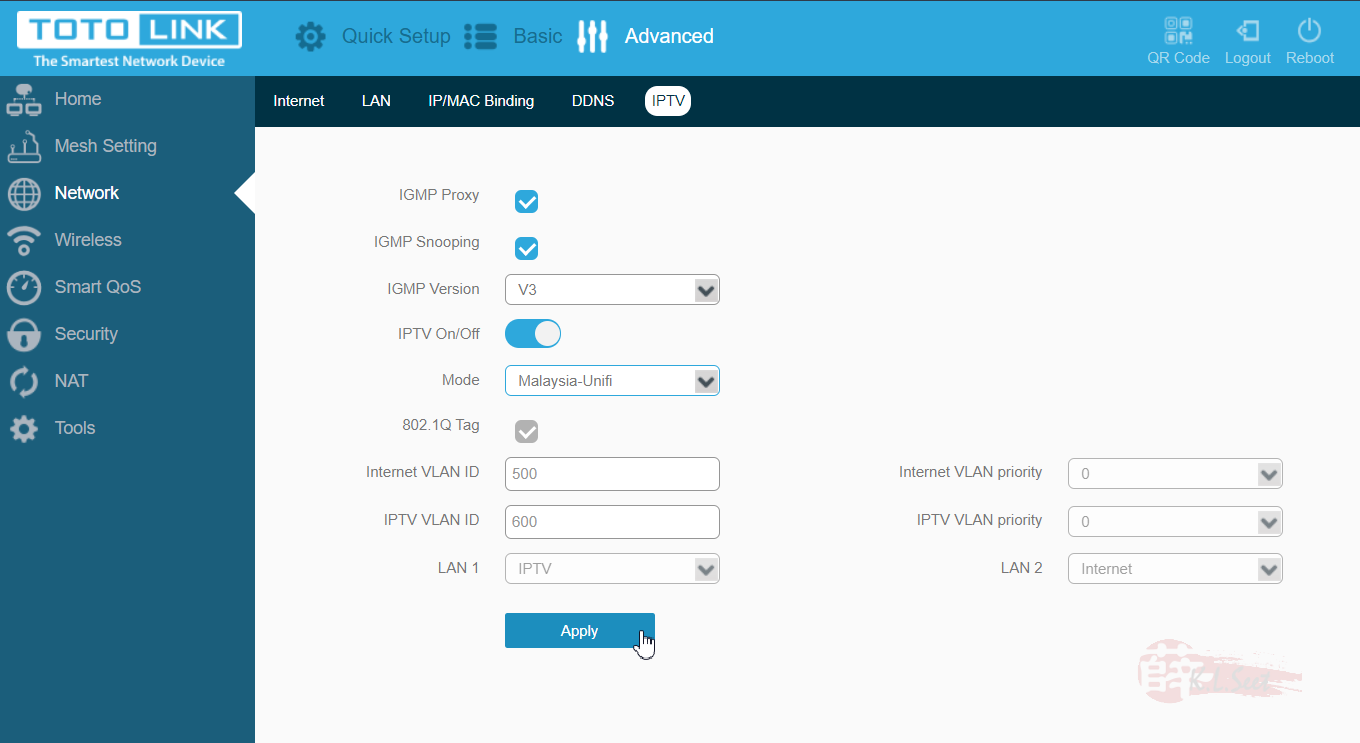
Mesh Network
Just like the T10 Trio Mesh, this twin-pack T6 already factory-binded, so it's very easy to setup, just complete the main Master unit usual setup first, then just power-on the node Satellite unit, it will auto-mesh/auto-bind turn into green colour:
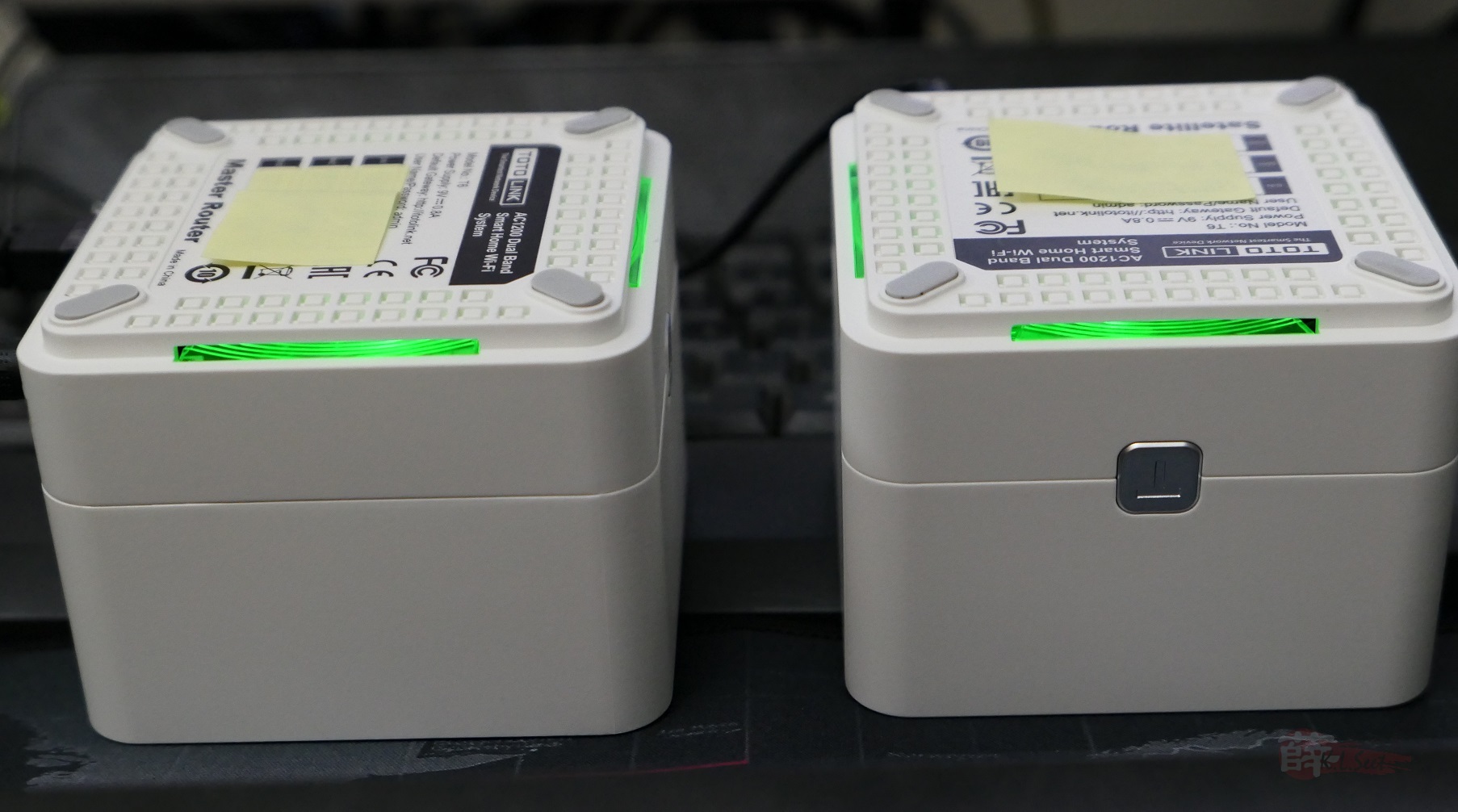
T6 Mesh menu is the same like the T10 Trio Mesh, simple and straight forward as follows :
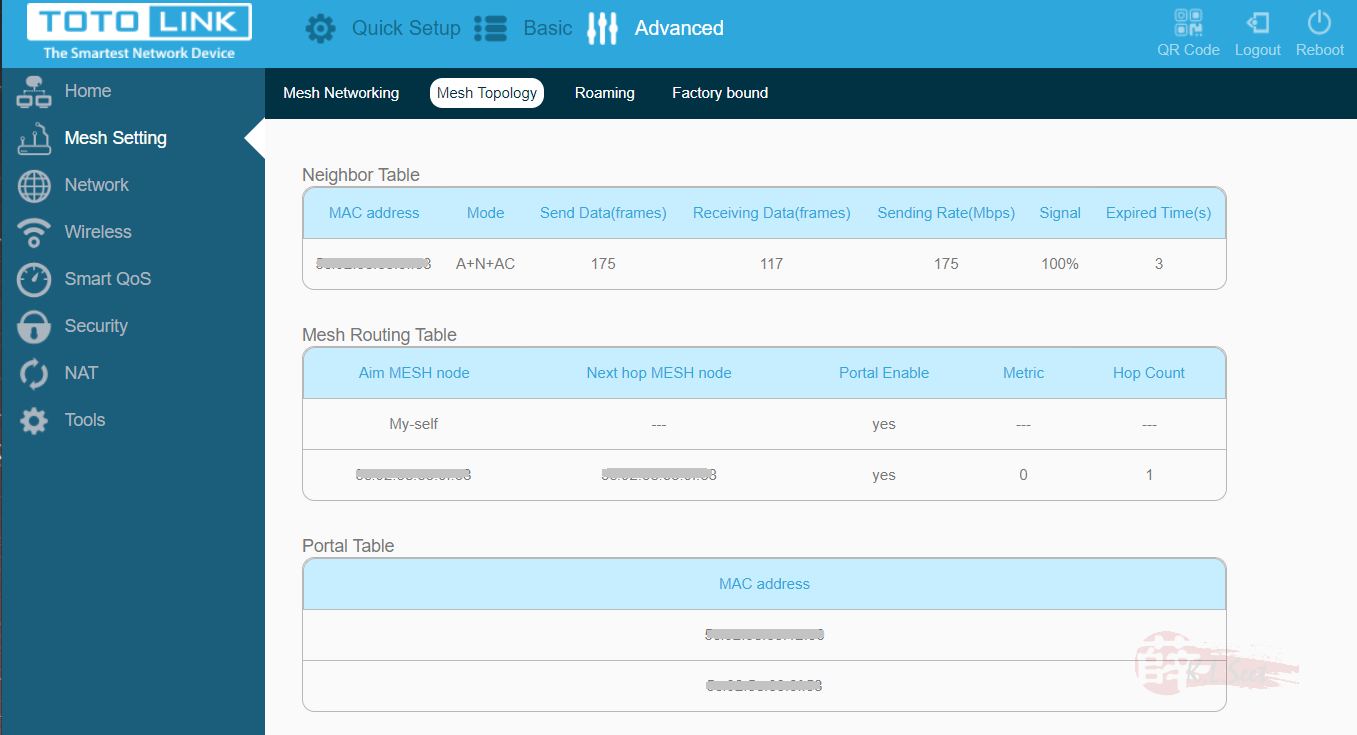
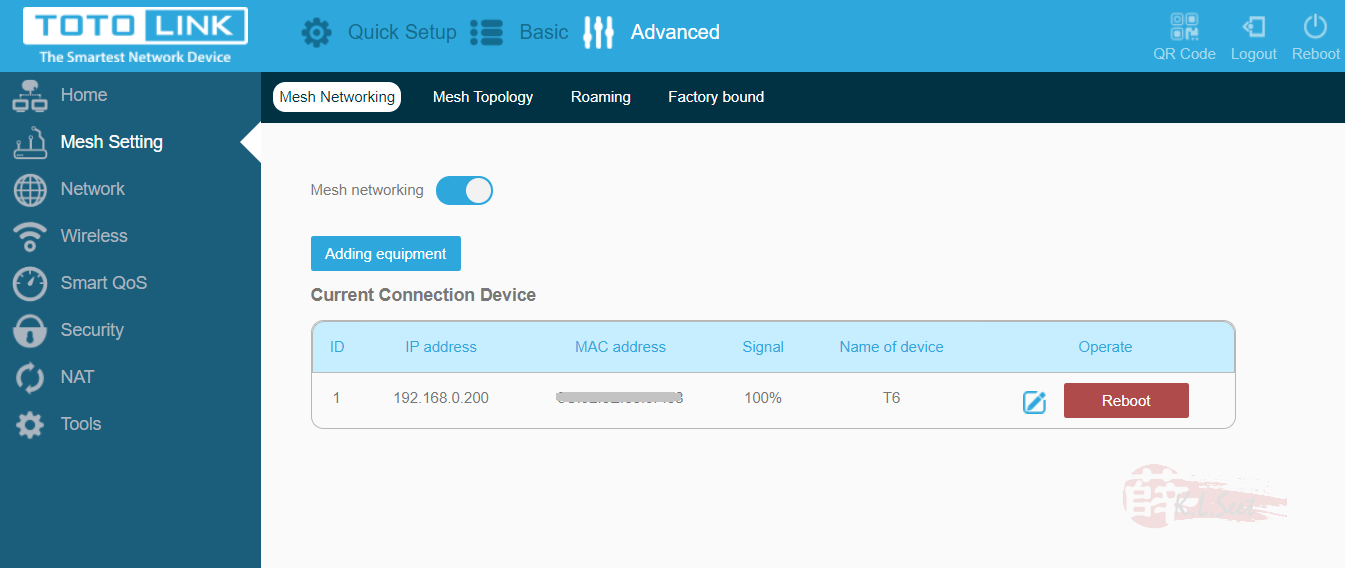
During my testings, sometime the node will turn into red colour, but it's still connected/mesh-ed, still can run speedtest browse internet with no disconnection sign. So not really sure why though ![]() , not really big concern for me:
, not really big concern for me:
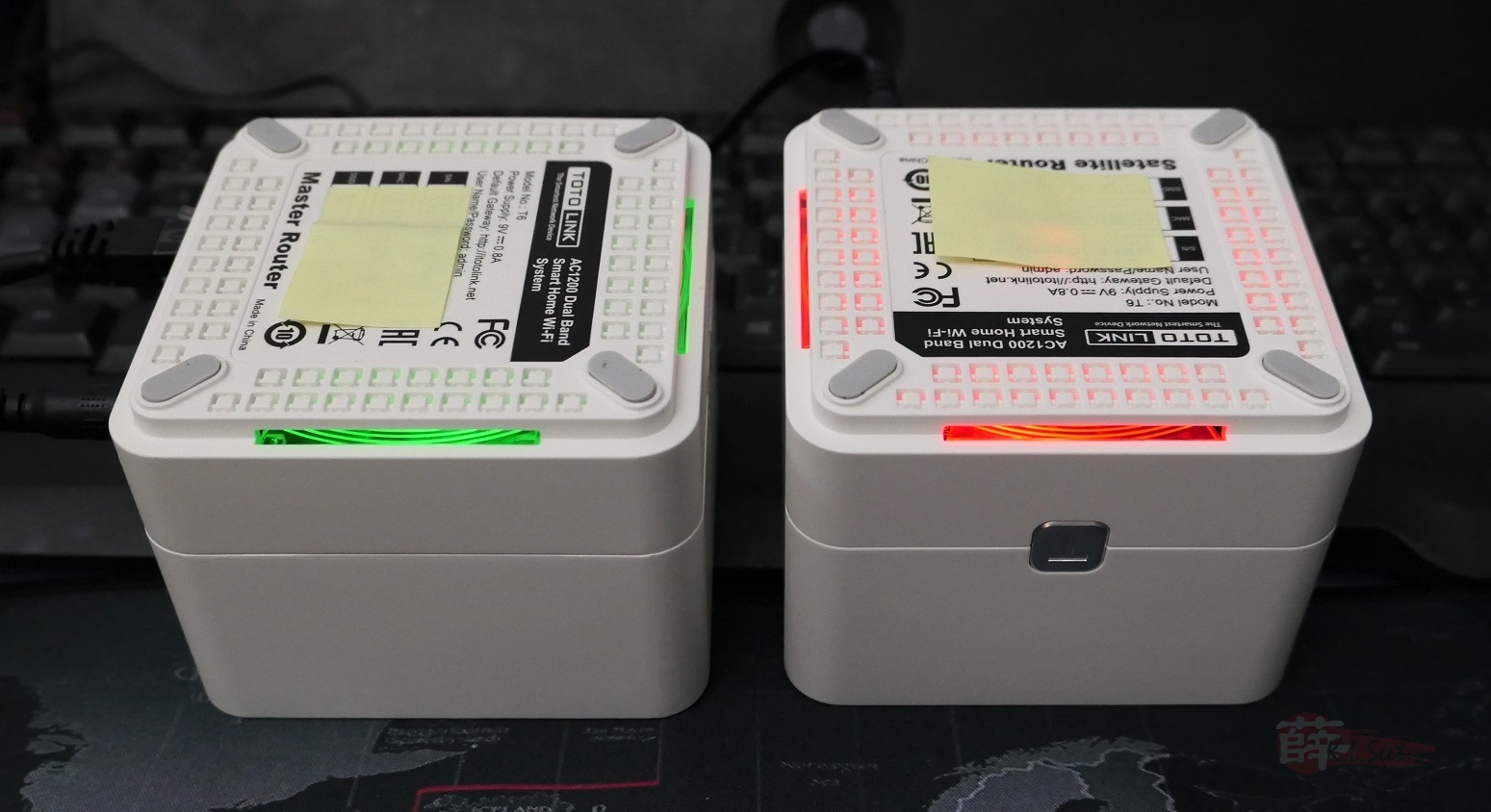

SpeedTest & Wireless Performance Tests
T6 performance tests based on my setup/scenario/environment as follows :
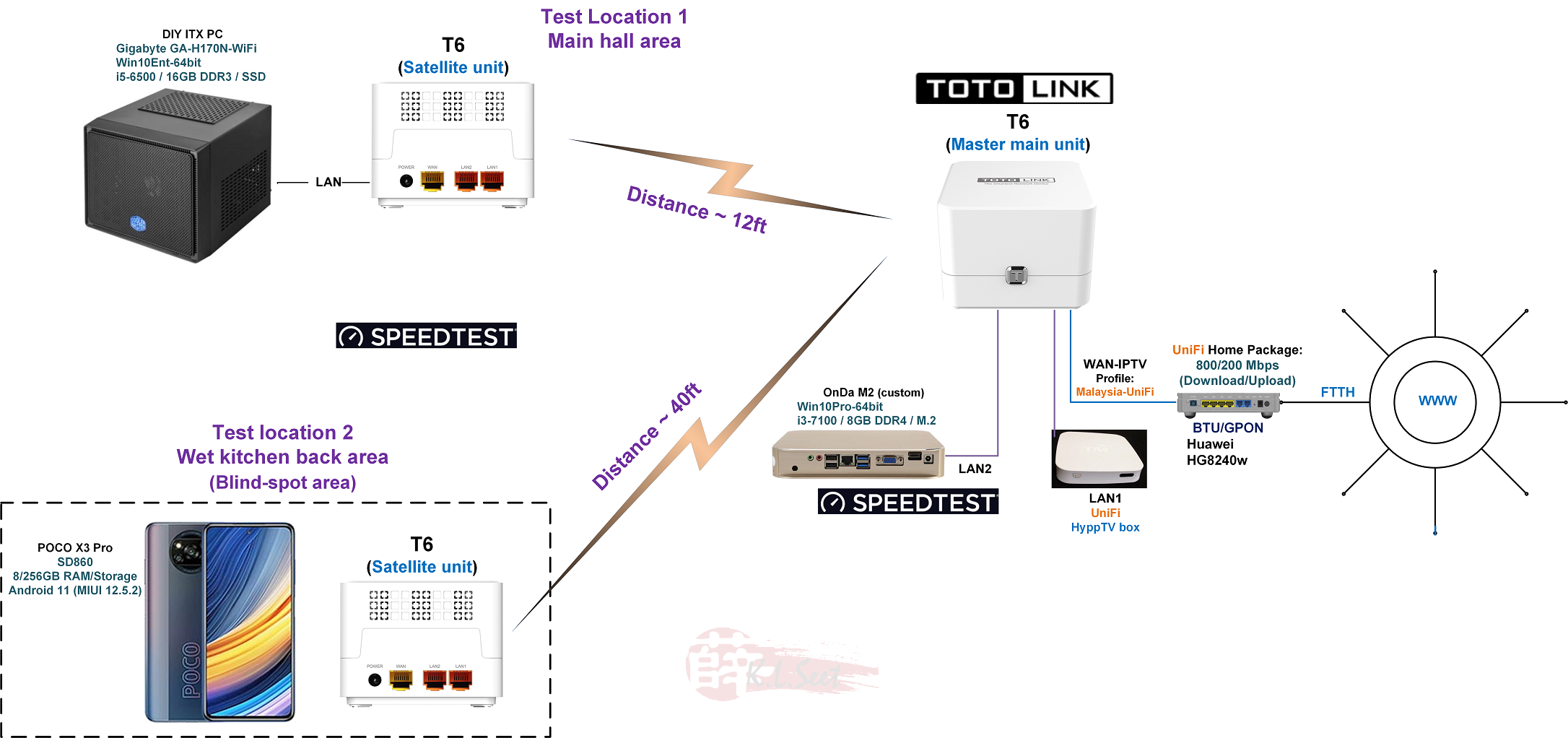
Click/view the following tests result :
4:21 - SpeedTest LAN-WAN
4:52 - Mesh node test at hall area (~12ft)
5:42 - Mesh node test at wet kitchen area (~40ft - one of my house blindsport area)
What I like about the T6-V2 duo wifi mesh :
- Small footprint, light weight, simple design yet nice looking, I like the mate-white colour feel

- Easy mesh setup out of the box, after setting up the main unit (Master), just turn on the mesh unit (Satellite), it will auto connect/mesh-ed
- Good performance for a 100Mbps duo-wifi device at this price point, able to hit max 100Mbps both download/upload even on mesh node far away from the main unit
- Low power consumption at 9V/0.8A only, device runs cool not even warm/hot
Could be better :
- Current firmware no IPv6 support (may not be concern for general normal user)
- During my testings base on current firmware, I noticed the real-time download/upload info is not updated properly at the Advance information page
- Import/export of port forward lists, support multiple DDNS even for the same DDNS provider
- To provide SSH login if possible
- Need to beef up more frequent firmware update to address stability/patches/vulnerabilities/etc
Overall, this budget friendly low-power duo-mesh device really worth to consider for broadband package up to 100Mbps, small and capable enough to cover whole house ![]()
.

















